In order to secure your site using an SSL certificate, you need to make a change in your wordpress settings area.
Go to the admin section of WordPress and click on Settings –> General.
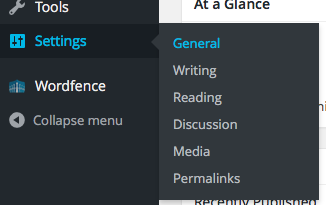
You will see two URLs. Change them so that they say https instead of http like the below example:
Video Walkthrough:
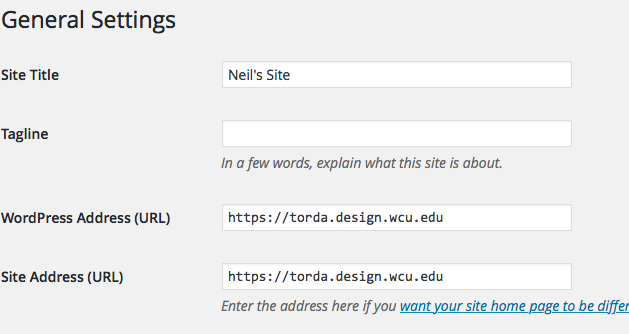
Recent Comments